PowerUp 3.0 Paper Plane Hovercraft Challenge
 Activity developed by Redland City Council Libraries
Activity developed by Redland City Council Libraries
Details
| Age group | Year 9+ (ages 14+) |
| Method | Small group activity |
| Participant to facilitator ratio | 10:1 |
| Duration | 1 hour 10 mins |
Aim/Key Learning
For participants to design and build a hovercraft, then successfully complete an obstacle course with a Bluetooth propeller, controlled by a tablet.
Participants will create their own hover craft following a basic design provided. They can adapt the design with the materials provided.
Each team has two chances to beat the obstacle course. The team that has saved the most amount of time on the second round wins.
Success is demonstrated by having a hovercraft run successfully through the obstacle course, based on the hovercraft not favouring one side, flipping or floating away.
Preparation and Materials Required
- Paper, tape, glue, paper plates, paper clips, bull dog clips and scissors, helium balloons (to be decided)
- Tables – number will depend on participants
- Tablets x 2 requiring the PowerUp App
- PowerUp 3.0 Bluetooth Propeller
- Space with a smooth surface to create an obstacle course (wood floor, tile or tabletop)
Activity Steps
1. Instruction and Demonstration
Time: 15 min
- Introductions and housekeeping
- Show video: https://www.youtube.com/watch?v=d0T-AicGVXs
- Explanation of PowerUp 3.0 and timeframe with PowerPoint presentation
- Demonstration of PowerUp 3.0 and basic hovercraft
- Explain to participants that they will be working in pairs to create hovercrafts, then using an app and motorised propeller to drive it through an obstacle course.
- Split children into groups/pairs
- Allocate table and pack to start creating Hover Crafts for testing
- Explain rules:
- Judge’s decision is final
- Two attempts only per team
- Participants have time between runs to make minor changes to hovercraft
- Completely new hover crafts cannot be made, only alterations to original design
2. Design, Build and Test Hovercraft
Time: 30 min
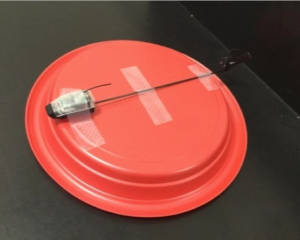 At the start of the session, we will show participants a presentation of the most basic design for the hovercraft that they can create. (See picture). This design is simply taping the propeller onto a paper plate.
Participants may want to:
At the start of the session, we will show participants a presentation of the most basic design for the hovercraft that they can create. (See picture). This design is simply taping the propeller onto a paper plate.
Participants may want to:
- Personalise – make it awesome to look at!
- Add a tail, wings and buffer to make it easier to keep straight and steer
- Experiment with different size plates and bowls to see which shape runs better
- Add a stand for the propeller to stand on to keep it straight and sturdy
- Create a little ‘driver’ to drive the hover craft
Prototype 1: This will be the first chance for participant’s to start creating their hovercraft. It is there chance to go crazy with their ideas, adding any features to their hovercraft that they wish to test out.
Test 1: Participants may find that their design is:
- Too heavy
- Does not go straight
- Does not have the ability to steer
- Too slow
Prototype 2: This is the participant’s chance to come up with a new design or modify their hover craft. Participants may need to:
- Use lighter materials
- Adjust the propeller
Test 2: This test should see a few more hover crafts being successfully driven.
Final design: This is the time for participants to add the last final touches to their designs. It is advised that participants don’t create a new design entirely as they won’t have another opportunity to test it. However if their designs 100% aren’t working they can just use the Basic Design for the obstacle course.
3. Obstacle Course Challenge
Time: 30 min
Obstacle Course: The layout for the obstacle course can be seen below (may vary on hover craft quality):
- Hover crafts must start on green line and finish on the red.
- No participants are allowed in the arena while course is being run
- Driver will stand at green line
- Time finishes when hovercraft touches red line
- There will be a cap on 5 minutes
- Participants will have 2 chances to complete obstacle course with each pair member having a turn at driving. The best time will be counted as their score.
15 mins – Race and Obstacle course
- Place a line from one end of the tables to the other for the obstacle course.
- Let pairs drive through course
- Let each pair participate in obstacle course – While one group is doing the course the other groups may make adjustments on Hovercrafts
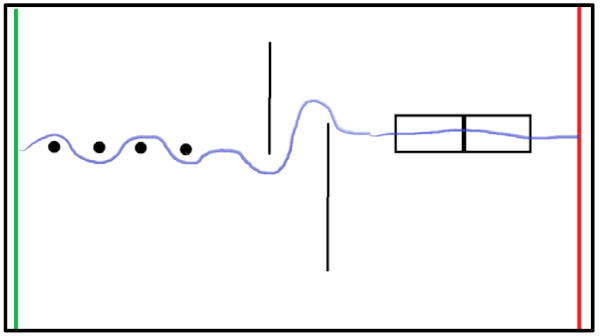
4. Evaluation and Closing
Time: 5 min
At the end of the session, ask for volunteers to share their learnings or how they found the session. Thank everyone for their participation and team work.
Additional Inspiration and Resources
Hovercraft Tutorials
Loanable Kits
State Library has kits of this item available for loan to libraries within the Regional Libraries Queensland and Indigenous Knowledge Centres network. Libraries can place a reservation through the Aurora catalogue (availability is subject to existing reservations, loans and associated return dates).
The kits are for use by patrons within the library only, as part of supervised library programming. They will not be listed in the public online catalogue for personal reservation.
Please contact Access Services, or phone 07 3842 9014 with any queries.
Loanable Kits
State Library does not have kits of this item available for loan to libraries.